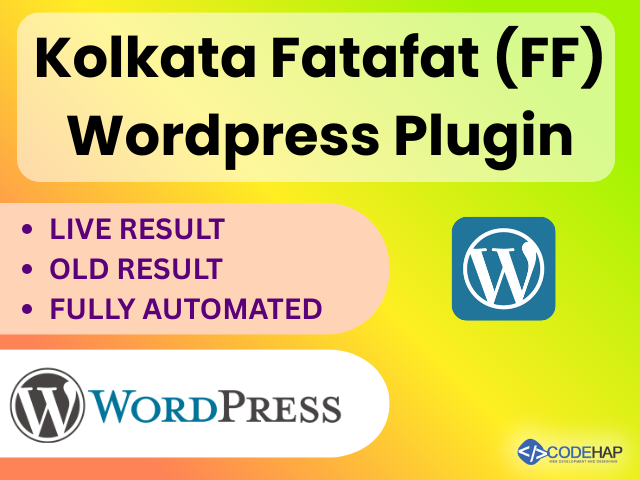Kolkata FF Result WordPress Plugin - Display Live Results With Automatic Updates
Looking To Add Kolkata FF Results To Your WordPress Website? This Plugin Makes It Incredibly Simple. Just Install, Add A Shortcode, And You're Done. The Results Update Automatically Every Day, So You Never Have To Manually Enter Anything. It's Been Designed To Work Straight Out Of The Box, Even If You're Not Technical.
What Makes This Plugin Different
Automatic Daily Updates
Here's Something You'll Appreciate - The Plugin Pulls Data From A Live API, Which Means Today's Results Show Up Automatically. Tomorrow, They'll Update To Tomorrow's Date. You Literally Don't Have To Touch Anything After The Initial Setup. The Results Stay Current Without Any Effort From Your Side.
Works With Shortcodes
I've Kept This Really Simple. You Get Different Shortcodes For Different Purposes. Want To Show Today's Results? There's A Shortcode For That. Need To Display A Specific Month's Data? Another Shortcode. You Can Drop These Anywhere - Posts, Pages, Even Widgets If Your Theme Supports It.
Customize Colors To Match Your Site
Nobody Wants A Plugin That Clashes With Their Website Design. That's Why I Added A Color Customization Panel. Change The Border Color, Text Color, Background - Whatever You Need. Pick Colors That Match Your Theme And Make Everything Look Cohesive. It Takes About 30 Seconds.
Create Multiple Posts Instantly
This Is Probably The Biggest Time-saver. Instead Of Creating Posts One By One For Each Month, There's A Bulk Post Creator. Set Your Title Format, Define How You Want The URL Structure, Add Some Content, And Click Generate. The Plugin Creates Posts For Every Month From 2020 To Now. We're Talking About Creating 60+ Posts In Under A Second.
Your Site Stays Fast
All The Heavy Lifting Happens Through The API, Not Your Server. That Means Your Hosting Doesn't Get Bogged Down With Extra Database Queries Or Processing. The Plugin Is Lightweight And Won't Slow Down Your Website - Something I Tested Extensively Before Release.
Getting Everything Set Up
Installation Process
The Installation Is Straightforward. Here's What You Do:
- Download The Plugin ZIP File After Purchase
- Head To Your WordPress Dashboard
- Go To Plugins → Add New → Upload Plugin
- Choose The ZIP File And Click Install Now
- Hit Activate Once It's Installed
That's It. You'll See Two New Menu Items Appear In Your Dashboard Sidebar - One For Settings And One For Bulk Post Creation.
Adjusting The Colors
After Activation, Click On The Plugin's Settings Menu. You'll Find Color Pickers For Borders, Text, And Backgrounds. Just Pick Colors That Work With Your Theme. The Changes Apply Immediately, So You Can See What Looks Good In Real-time.
Adding Results To Your Posts
Creating A Post Is Easy:
- Create A New Post Or Open An Existing One
- Add A Shortcode Block (click The + Icon And Search For "shortcode")
- Paste The Shortcode You Want To Use
- Add Your Own Content Above Or Below The Results Table
- Publish The Post
The Shortcode Will Automatically Display The Results. For Today's Date, It Shows Current Results. For Specific Months, It Shows That Month's Complete Data.
Using The Bulk Post Generator
This Feature Deserves Special Attention Because It's Genuinely Useful. Go To The Post Creator Menu And You'll See A Form With Several Fields:
- Title Format: Set How You Want Your Post Titles To Appear. Use Placeholders Like [Month] And [Year] Which Get Replaced Automatically.
- Slug Structure: Define Your URL Format. Something Like "kolkata-ff-[month]-[year]" Works Well For SEO.
- Content Template: Write The Text That Appears In Every Post. You Can Include Paragraphs, Headings, And The Shortcode For The Results Table.
- Status: Choose Whether To Publish Immediately Or Save As Drafts For Review.
Click "Generate Bulk Posts" And Watch It Create Everything. The Plugin Generates Separate Posts For Each Month, Going Back To 2020. Each Post Gets Its Own Unique Title, URL, And Content Based On Your Template.
What You Can Display
The Plugin Gives You Three Main Shortcode Options:
Today's Results Shortcode
This Displays Results For The Current Date. It Updates Automatically Every Day, So You Can Put It On Your Homepage And Forget About It. Visitors Always See The Most Recent Data.
Current Month Shortcode
Shows All Results From The Current Month, Excluding Today. Useful For Creating A Comprehensive Monthly Results Page That Updates Itself As New Days Pass.
Specific Month Shortcode
Want To Show January 2024 Results? Or May 2023? There's A Shortcode For Every Month Going Back To 2020. Each One Displays The Complete Month's Data In A Clean Table Format.
Technical Details
- WordPress Version: 5.0 And Higher
- PHP Requirement: 7.4 Or Newer
- Data Coverage: 2020 To Present Day
- Update Frequency: Real-time Via API
- Mobile Responsive: Yes, Fully Optimized
- Browser Support: All Modern Browsers
What's Included
- Complete WordPress Plugin (ready To Upload)
- Shortcode Documentation With Examples
- Color Customization Panel
- Bulk Post Creator Tool
- API Integration (pre-configured, Free)
- Installation And Setup Guide
- Regular Updates And Improvements
A Few Things Worth Mentioning
The Plugin Handles SEO Pretty Well. You Can Add Your Own Content Around The Results Tables - Headings, Paragraphs, Lists, Whatever You Need For Search Optimization. The Shortcodes Just Insert The Results Table Wherever You Place Them, So You Have Complete Control Over Your Content Structure.
For The Bulk Post Generator, You'll Want To Think About Your Title And Slug Structure Before Generating. Once You Create All Those Posts, Editing Them Individually Can Be Time-consuming. Spend A Minute Getting The Template Right, And You'll Save Yourself A Lot Of Work Later.
The Color Customization Is Helpful, But Remember That Some Color Combinations Work Better Than Others For Readability. Light Text On Light Backgrounds Or Dark On Dark Doesn't Work Well. The Plugin Doesn't Restrict Your Choices, So Test Your Colors To Make Sure They're Easy To Read.
Support And Updates
The Plugin Receives Regular Updates To Ensure Compatibility With New WordPress Versions And To Add Improvements Based On User Feedback. Bug Fixes Are Addressed Promptly, And You'll Get Notifications In Your WordPress Dashboard When Updates Are Available.
If You Run Into Any Issues During Installation Or Use, Detailed Documentation Is Included With Your Purchase. Most Common Questions Are Covered In The Setup Guide.
Final Thoughts
I Built This Plugin Because Manually Updating Results Every Day Is Tedious And Time-consuming. The Automatic Updates And Bulk Post Creation Features Solve That Problem Completely. Whether You're Running A Small Information Site Or Managing Multiple Gaming Portals, This Plugin Handles The Technical Work So You Can Focus On Your Content And Audience.
The Setup Takes Maybe 10 Minutes, And Then Everything Runs On Autopilot. Results Update Themselves, Posts Organize Themselves By Month, And Your Site Stays Fast. It's Straightforward, Reliable, And Does Exactly What It's Supposed To Do.